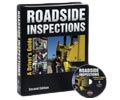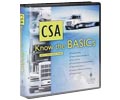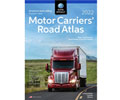Rand McNally ELD DC200 & DC210
Discontinued

DC200 & DC210
DC200 - similar to the ELD-50. You can use it with the app on your phone, or the TND740, but it would be 2 pieces of equipment.
DC210 - automatically uploads logs into the user-friendly Rand McNally DriverConnect app, which is preloaded onto your TND750. Here you can view and certify logs, complete DVIRs, and more.
"SORRY! NO RAND MCNALLY ELDS AVAILABLE! The newer management at Rand has decided to go with new products in an effort to try and abate the lack of consistency in Rand's ELDs. Looks to be about 3 months out (roughly June 2021). We have always recommended Rand and Garmin ELDs as the only 2 we felt worth purchasing. Garmin will still be available. Very sorry for any inconvenience."
Features
- View Logs & More w/ Rand McNally DriverConnect App
- DC210 Only Works w/ TND750
- Cost-Effective & Easy to Install
- Built-in Cellular Modem
NOTE: The Portal for the ELD-50, DC200, DC200S and DC210 is different, than the portal for the TND760, TND765 and HD100.
DC200
It plugs into a vehicle′s JBUS diagnostic port using a single Y cable - no complicated installation necessary. It works with both 6 and 9 pin ports, as well as type 1 and type 2.
DC200S & DC210
Both come stock with a Black 9-pin Deutsch Connector. It plugs into the Truck's JBUS diagnostic port, located under the dash to the left side of the steering wheel. This cable will normally fit most 1998 to present Class 4-8 heavy-duty Trucks. Rand McNally offers optional cabling for those truck's that do not come with the 9-pin connector.
The DC210 Works with Rand McNally TND750; TND Tablet 85; and OverDryve 8 Pro II. Note: When used with the OverDryve 8 Pro II, the SiriusXM radio feature is not available. 4G LTE covers roaming in Canada and Mexico for U.S.-based customers.
How does the DC200, DC200S & DC210 work??
DC200 - electronic logging information is transmitted to the Rand McNally DriverConnect app via an internal cellular modem. Here you can view, certify, and email logs, complete DVIRs, and more.
DC200S - automatically uploads logs into the user-friendly Rand McNally DriverConnect app, which is preloaded onto your TND740. Here you can view and certify logs, complete DVIRs, and more.
DC210 - automatically uploads logs into the user-friendly Rand McNally DriverConnect app, which is preloaded onto your TND750. Here you can view and certify logs, complete DVIRs, and more.
Difference between the DC200S/DC210 and the DC200:
The DC200 and DC200S/DC210 have the same functionality, with the exception that, when attached to the back of the GPS, the DC200S & DC210 have an added benefit of creating a single device and single cable solution for the TND740 and TND750 owners, respectively.
DC210 Specifications
- Dimensions:
- Dash mounted: 100 x 90 x 37mm (3.94" x 3.54" x 1.45")
- Device (tablet) mounted: 100 x 90 x 30mm (3.94" x 3.54" x 1.18")
- Weight:
- Dash mounted: 230g (8.11 oz)
- Device (tablet) mounted: 177g (6.24 oz)
- Operating temperature:-30°C to 70°C (-22°F to 158°F)
- Storage temperature:-40°C to 85°C (-40°F to 185°F)
- Cell modem:Built-in cellular modem running on 4G LTE network
- Connectivity:Bluetooth 4.2, 4G LTE CAT1, Wi-Fi
Note: When used as a dash unit, the DC210 includes a top plate and a bottom cradle.
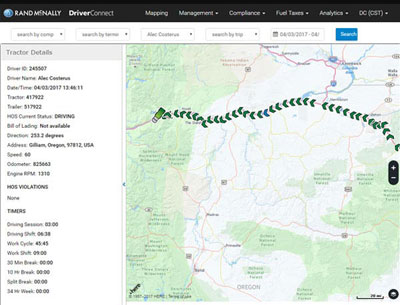
Rand McNally DriverConnect Web Portal
- Compliance Plan:
- Viewing of truck locations and vehicle statuses
- Print, and save up to 6 months’ worth of E-Log history
- Review daily vehicle inspection reports and more
- Messaging between drivers and fleets
- Core Plan:
- IFTA Tax Reporting data via State crossings, State mileage, and Fuel purchase reports
- Forms integration into messaging
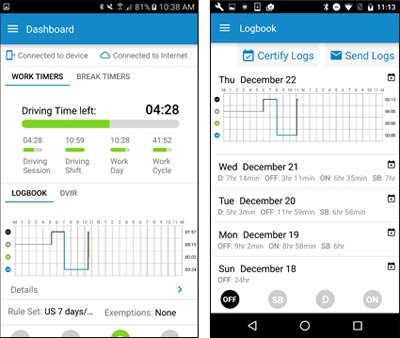
Rand McNally DriverConnect Web Portal
The DriverConnect App provides an intuitive user interface which hosts features such as:
- Hours of Service (HOS)
- Logbook and Timers screens
- Complete pre-trip and post-trip DVIRs
- Intuitive Fuel Purchase Interface
- Receipt captures and view
- 1-1 & Group chat Instant Messaging
- Shows online/offline, and notifications
- Forms-based messaging integrated
- Multi-device support
- IFTA fuel-tax reporting
- Access to the gauges dashboard while connected to an ELD
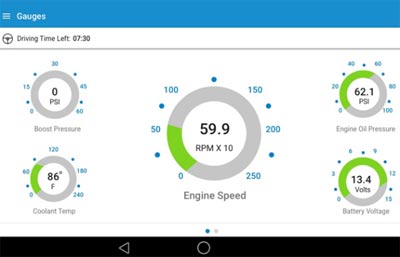
Rand McNally DriverConnect Gauges
The DriverConnect app provides bonus access to a gauges dashboard with information on 10 different diagnostics from your truck’s engine, including:
- Average Fuel Economy
- Boost Pressure
- Gallons Per Hour
- Battery Voltage
- Coolant Temperature
- Oil Pressure
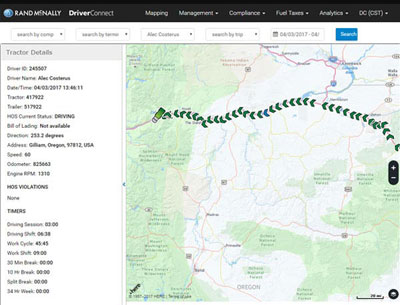
Rand McNally DriverConnect Web Portal
- Compliance Plan:
- Viewing of truck locations and vehicle statuses
- Print, and save up to 6 months’ worth of E-Log history
- Review daily vehicle inspection reports and more
- Messaging between drivers and fleets
- Core Plan:
- IFTA Tax Reporting data via State crossings, State mileage, and Fuel purchase reports
- Forms integration into messaging
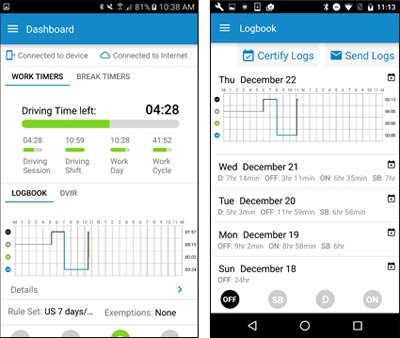
Rand McNally DriverConnect Web Portal
The DriverConnect App provides an intuitive user interface which hosts features such as:
- Hours of Service (HOS)
- Logbook and Timers screens
- Complete pre-trip and post-trip DVIRs
- Intuitive Fuel Purchase Interface
- Receipt captures and view
- 1-1 & Group chat Instant Messaging
- Shows online/offline, and notifications
- Forms-based messaging integrated
- Multi-device support
- IFTA fuel-tax reporting
- Access to the gauges dashboard while connected to an ELD
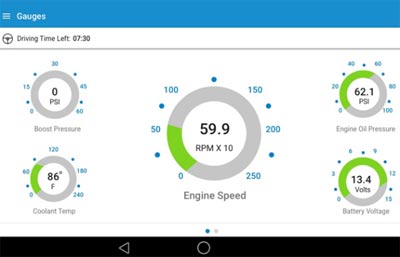
Rand McNally DriverConnect Gauges
The DriverConnect app provides bonus access to a gauges dashboard with information on 10 different diagnostics from your truck’s engine, including:
- Average Fuel Economy
- Boost Pressure
- Gallons Per Hour
- Battery Voltage
- Coolant Temperature
- Oil Pressure
Rand McNally DC200S
Rand McNally DC200 E-Log Device
Rand McNally DriverConnect ELD System Overview
Highly Recommended
Track Your Order